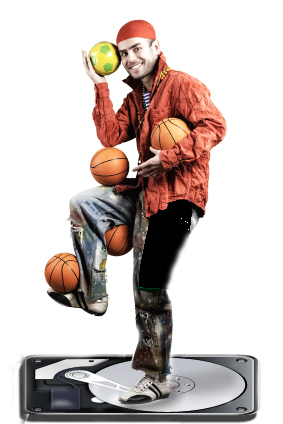
October 9 2013,
By Richard Pardoe,
technology blogger
Data is a precious commodity, and a significant data loss can cause havoc in your personal life, career or business.In today's digital age, we're all well aware of the importance of backups. But how many of us are really doing them regularly? If the computer you were reading this on suddenly died, would all your crucial data be safely stowed away somewhere else and easily recoverable? Unfortunately, the majority of people won't be able to answer "yes" to that question.Part of the reason why people don't back up their data regularly or thoroughly enough is that it's not always an easy task.
The typical choice is between two fairly unwieldy options: on the one hand, you have complex and costly tools that back up your files to schedule, and on the other, you have tools that amount to little more than a manual copy and paste.
The ideal answer is something that's both powerful and easy to use. Activ@ Disk Image is our solution.
It's not just another backup tool. Disk image offers you a way to actually create a complete copy of your disk – replete with an identical file and directory structure. It produces a carbon copy of the disk you'd like to duplicate. So, what are some of the advantages of using Disk Image?
Unlike just copying your data somewhere, disk imaging confers some powerful benefits. Creating an image is the easiest way to simply duplicate your disk, and because it creates an image of your entire disk, it's ideal for complete system backups, or for creating identical disk volumes on a series of networked computers.
Disk Image is deliberately very user-friendly. If you'd like to find out for yourself, just try the Lite version – we hope you'll be impressed with the lightweight interface and short learning curve. We build software for all users, not just IT pros, which is why the interface is intuitively easy to use.
We know that people back up their drives for good reason – it's primarily so that they can get their system up and running again if something goes wrong during an update, installation or as a result of data loss.
That's why we've included boot disk creation capability – you can use Disk Image to create bootable disks that let you jump start your system and get you back on the fastlane to full functionality.
The boot disk capability really complements the primary function of Disk Image. If you're knee deep in formatting, partitioning or recovering with several drives involved, it's not difficult to find yourself in a situation with a less-than-functional OS, yet you still have one or more volumes that you need to access.
All too often you can unwittingly land yourself in a data catch-22. An Active@ boot disk is your way out – you can load a functional instance of your desired OS, access your disk volumes, and use Disk Image to create copies of disks as necessary.
Try Disk Image yourself for free – the core functionality is available in the Lite version. Let us know how you get on, too – we're confident it will make your life easier, and we'd love to hear your feedback.