To locate specific files and folders:
 on the toolbar, or right-click the drive or folder and choose Search in the context menu. Do the following in the Advanced Search dialog box:
on the toolbar, or right-click the drive or folder and choose Search in the context menu. Do the following in the Advanced Search dialog box:
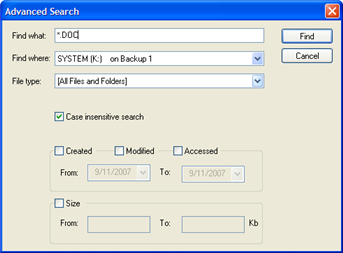
When you are using a search pattern in Advanced Search, it is the same pattern recognized when searching in Microsoft Windows.
The asterisk symbol (*) in the pattern means that at this place can be zero or any number of any symbols.
Examples:
* - All files on the drive or in the folder *.TXT - All files with "TXT" extension My*. * - All files starting with "My" MyFile.txt - Search for the file named "MyFile.txt"