You can change the program settings in the Program Settings dialog.
To open the Program Settings dialog box:
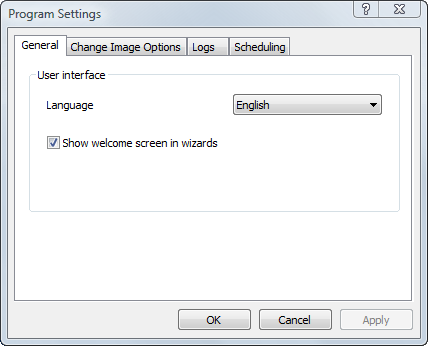
To preserve the changes you made, click OK or the Apply button of the dialog.
When Active@ Disk Image is running under Windows PE (from a Boot Disk), setting changes are not retained as they are stored in the System Registry which is discarded after reboot.